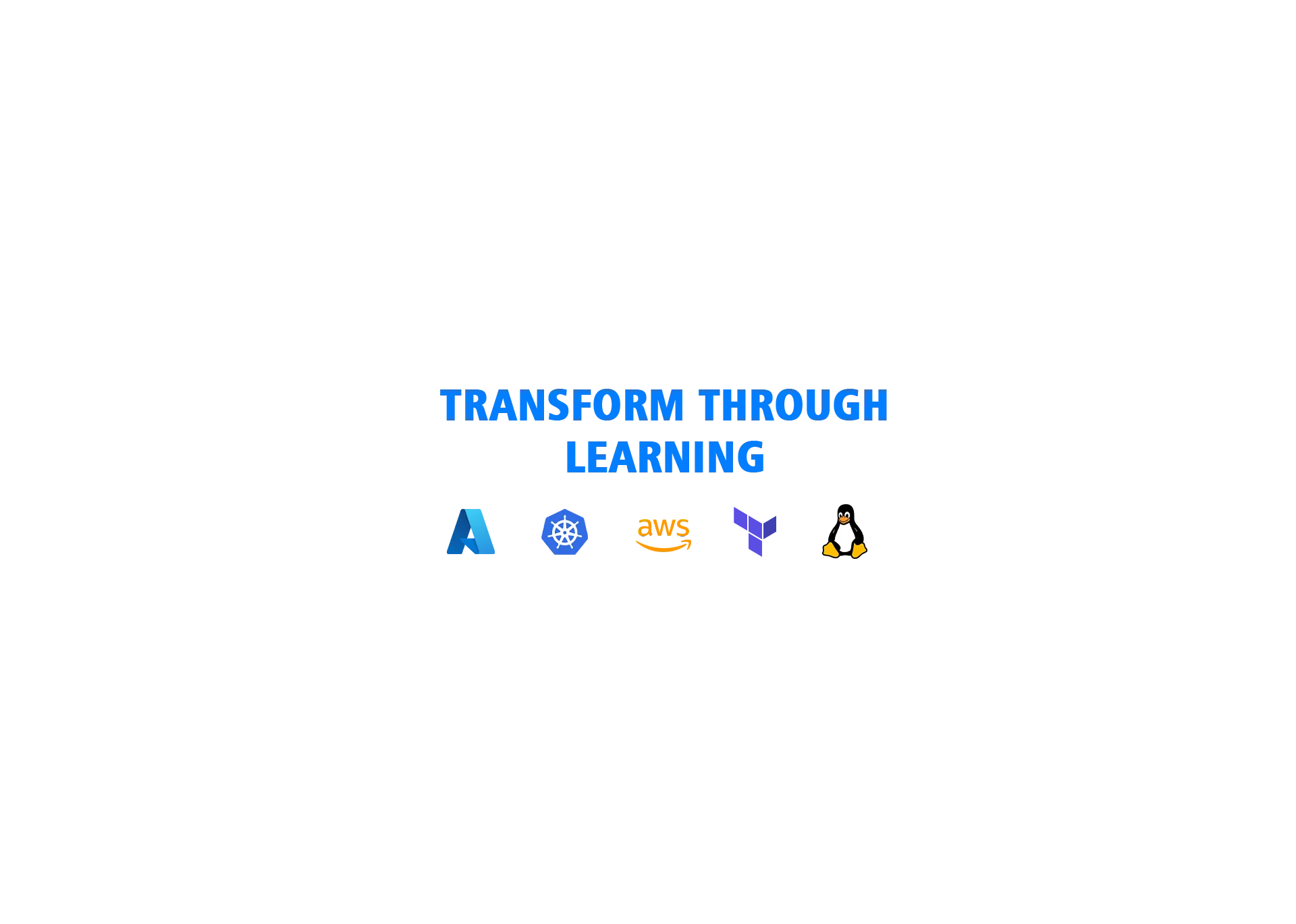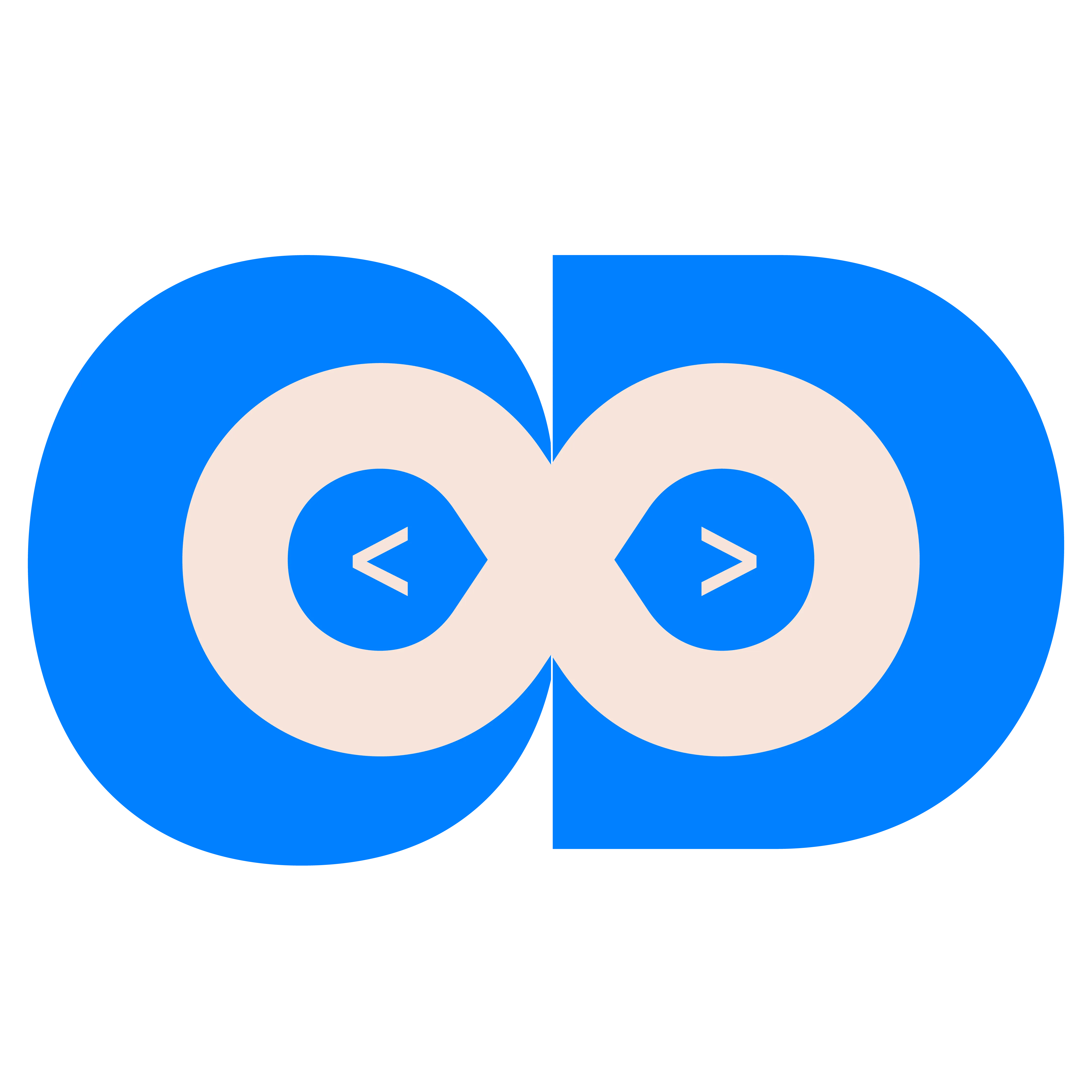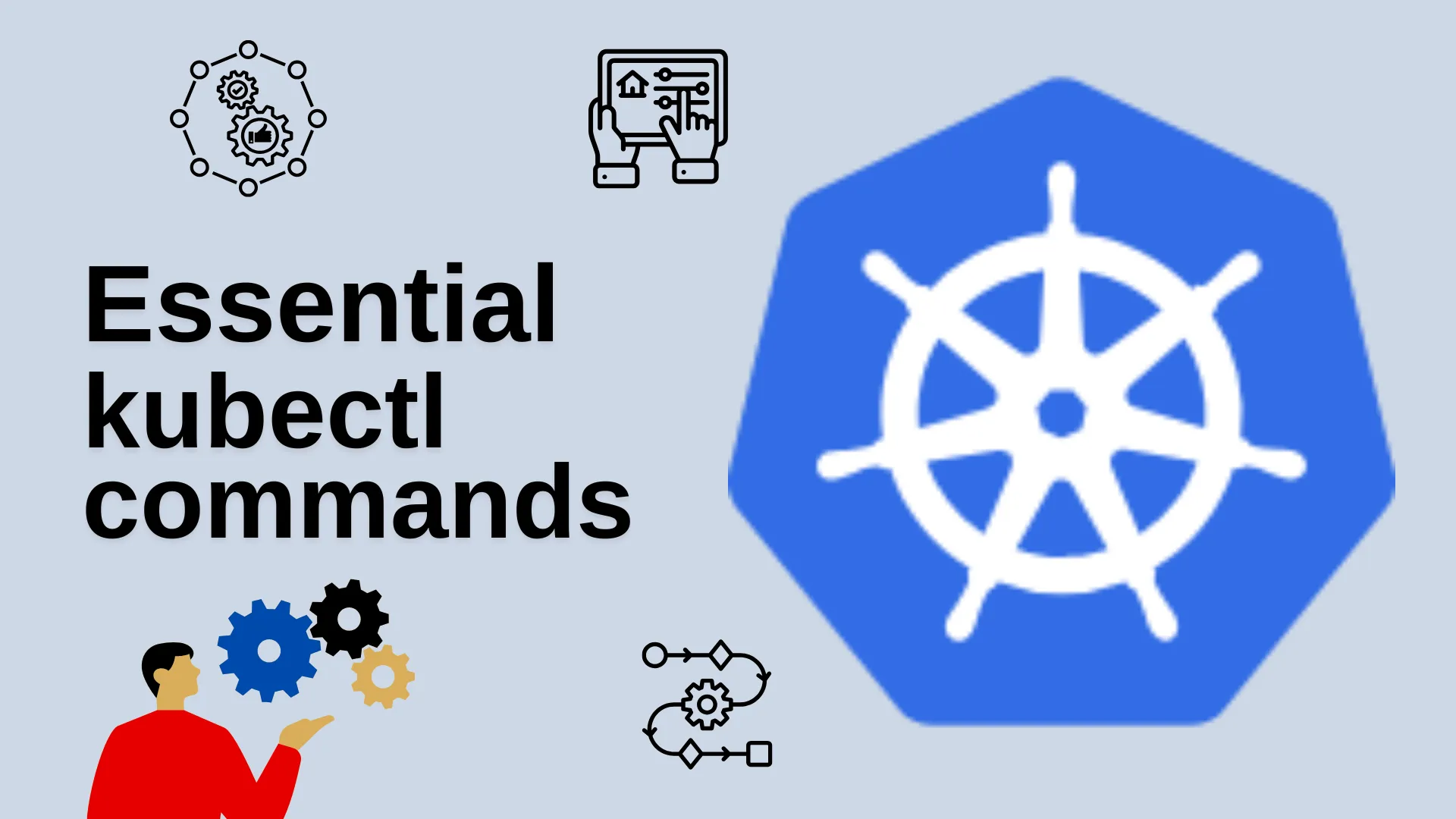Categories
Tags
346 words
2 minutes
Essential Kubernetes Commands (kubectl)
Most essential kubernetes commands that helps every DevOps people.
Essential Kubernetes commands are key to managing clusters and workloads. Common commands include kubectl get (to view resources), kubectl apply (to apply configurations), and kubectl delete (to remove resources). These commands help in deploying, troubleshooting, and scaling applications within Kubernetes environments.
Sure! Here’s the plain text version:
kubectl get pods --all-namespaces: Check the status of all pods across namespaces to identify failures.kubectl describe pod pod_name: Gather detailed information about a failed pod.kubectl logs pod_name -c container_name: View logs of a specific container inside a pod to troubleshoot issues.kubectl get events --all-namespaces --sort-by='.metadata.creationTimestamp': Review recent events for clues on crashes and errors.kubectl get nodes: Verify the status of nodes in the cluster, checking for node failures.kubectl drain node_name --ignore-daemonsets: Safely evacuate and cordon a node for recovery operations.kubectl cordon node_name: Mark a node as unschedulable to prevent new pods from being scheduled during recovery.kubectl delete pod pod_name --grace-period=0 --force: Forcefully delete a crashed pod to restart it or clear it for recovery.kubectl rollout undo deployment deployment_name: Roll back a deployment in case a new rollout causes crashes.kubectl exec -it pod_name -- /bin/sh: Access a container to debug and resolve application issues directly inside the pod.kubectl get componentstatuses: Check the health of core cluster components like etcd, kube-apiserver, and more.kubectl top nodes: Monitor node resource usage to detect resource exhaustion causing crashes.kubectl top pods --all-namespaces: Check pod resource usage across namespaces, identifying bottlenecks leading to crashes.kubectl delete node node_name: Remove a failed node from the cluster to allow recovery operations.etcdctl --endpoints=https://etcd-server:2379 snapshot restore backup.db: Restore etcd from a snapshot in case of etcd failure.kubectl apply -f backup.yaml: Reapply configurations from a backup manifest during recovery.kubectl taint nodes node_name key=value:NoSchedule: Prevent scheduling on a node experiencing issues during recovery.kubectl get endpoints service_name: Verify service endpoints during recovery to ensure services are resolving correctly.
ConclusionThis is it! Kubernetes commands like
kubectl get,apply, anddeleteare vital for managing, deploying, and scaling workloads effectively. Make use of it. If you have any doubts/issues/errors with the above contents,feel free to contact me. Cheers, Happy learning.