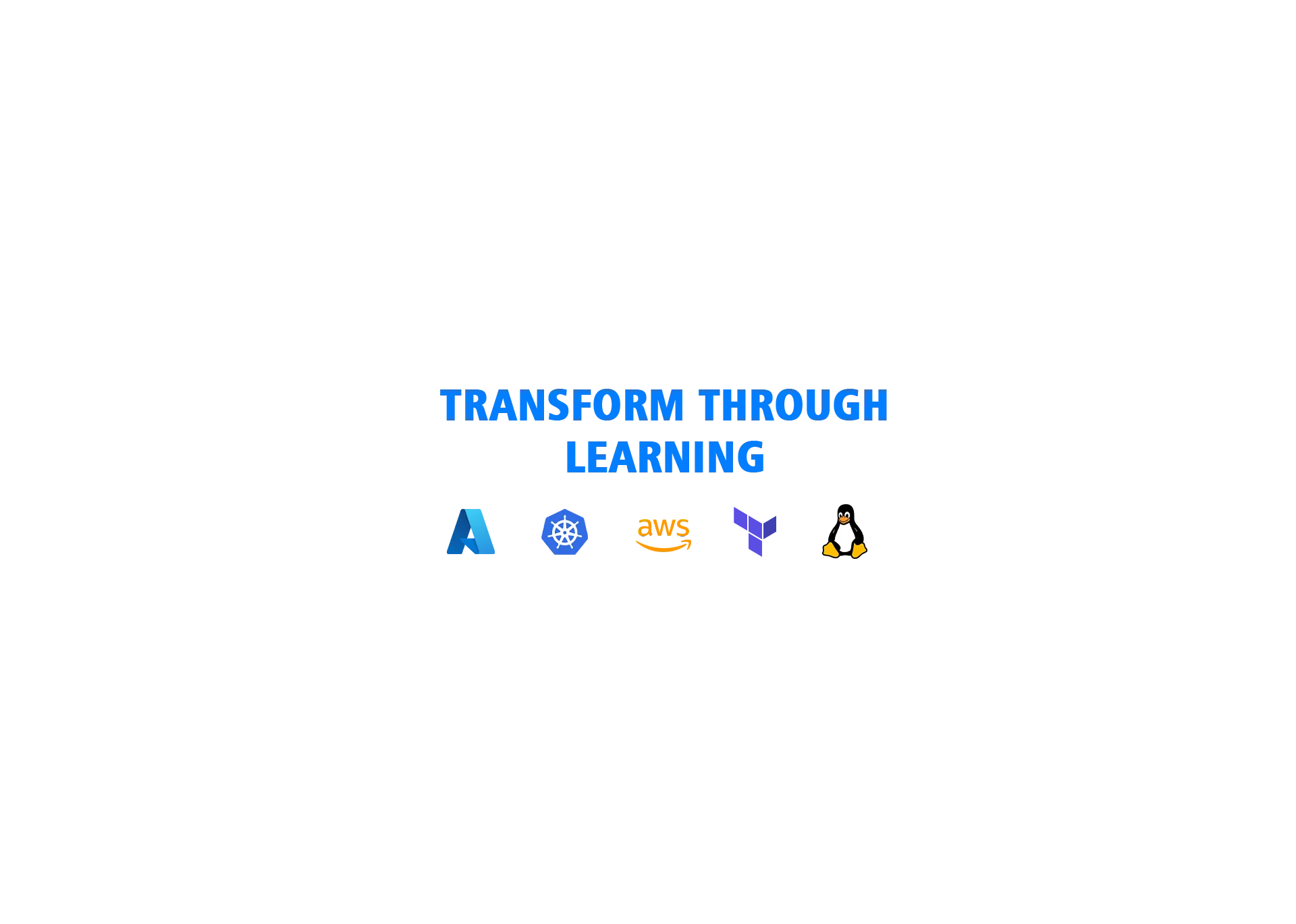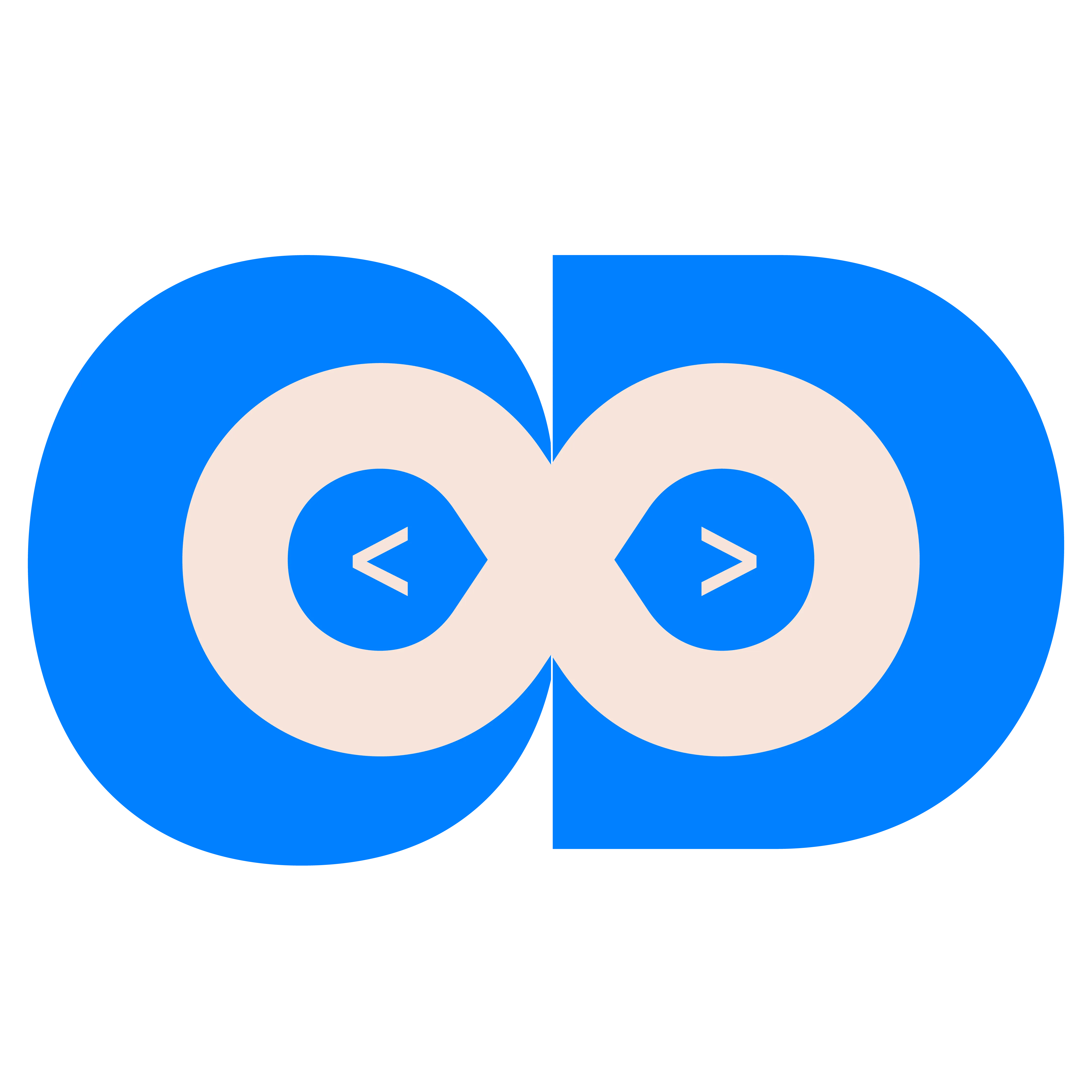Categories
Tags
595 words
3 minutes
Windows vs Linux | Comparison
Introduction
- In today’s tech-driven world, choosing an operating system (OS) can significantly affect your computing experience. This post explores the key differences between Windows and Linux, examining their advantages and disadvantages to help you make an informed decision.
1. Overview of Windows and Linux
- Windows: Developed by Microsoft, Windows is the most widely used OS, known for its user-friendly interface and extensive software support.
- Linux: An open-source operating system, Linux is favored by developers and tech enthusiasts for its flexibility, security, and customization options.
2. User Interface
- Windows: Features a familiar desktop with a taskbar and start menu, making it easy for anyone to use. Linux: Offers various desktop environments (like GNOME, KDE, and XFCE) that can be customized based on user preferences.
3. Software Availability
- Windows: Has a vast library of software applications, including popular games and productivity tools. Most commercial software is developed primarily for Windows.
- Linux: While the software library is smaller, many applications are free and open-source. Linux users can often find alternatives to popular Windows applications.
4. Security
- Windows: More vulnerable to malware due to its large user base, though Microsoft has improved security features over the years.
- Linux: Generally considered more secure, allowing for quicker identification and patching of vulnerabilities. Its permission model limits the impact of malware.
5. Customization and Flexibility
- Windows: Limited customization options. Users can change backgrounds and themes, but deeper system modifications are restricted.
- Linux: Highly customizable, allowing users to tweak almost every aspect of the OS. This flexibility is great for users who want a tailored experience.
6. Perfomance
- Windows: Requires more system resources, which can lead to slower performance on older hardware.
- Linux: Known for lightweight distributions that run efficiently on older or less powerful hardware, often feeling snappier.
7. Community and Support
- Windows: Offers official support from Microsoft and extensive documentation, but assistance can be slow.
- Linux: Supported by a vibrant community of users and developers, with many online resources and forums for quick help.
8. Cost
- Windows: Typically requires purchasing a license, which can add up for multiple installations.
- Linux: Most distributions are free to download and use, making it a budget-friendly option.
Who Should Choose Which?
Choose Windows if:
- You’re a casual user looking for a straightforward, easy-to-use interface.
- You need specific software like Adobe Creative Suite or high-end games that are primarily available on Windows.
- You prefer official support and regular updates.
Choose Linux if:
- You’re a developer or tech-savvy user who wants to customize your system.
- You’re concerned about security and prefer an OS that is less targeted by malware.
- You’re on a budget and want a free, powerful OS that can run well on older hardware.
Use Cases
Windows Use Cases:
- Gaming: Many popular games are developed for Windows, offering the best performance and support.
- Business Applications: Software like Microsoft Office and various industry-specific applications run best on Windows.
- General Use: Perfect for everyday tasks like web browsing, streaming, and social media.
Linux Use Cases:
- Programming: Developers often prefer Linux for its command-line interface and open-source tools.
- Web Servers: Many web servers run on Linux due to its stability and security.
- Educational Purposes: Great for learning about operating systems, programming, and IT skills.
Table comparison
| Feature | Windows | Linux |
|---|---|---|
User Interface | Intuitive, user-friendly. | Various customizable interfaces |
Software Availability | Extensive commercial software. | Many free, open-source alternatives |
Security | More vulnerable to malware. | Generally more secure |
Customization | Limited options. | Highly customizable |
Performance | Resource-intensive. | Efficient on older hardware |
Support | Official support from Microsoft. | Community-driven support |
Cost | Requires a paid license. | Mostly free to use |
Target Users | Casual users, gamers, businesses. | Developers, tech enthusiasts |
Use Cases | Gaming, productivity applications. | Web servers, programming, education |
ConclusionThis is it! Both Windows and Linux have their strengths and weaknesses, and the choice depends on your needs. Windows is ideal for ease of use and software support, while Linux offers customization and security. Finding the right fit for your computing lifestyle will enhance your experience. If you have any doubts/issues/errors with the above contents,
feel free to contact me. Cheers, Happy learning.