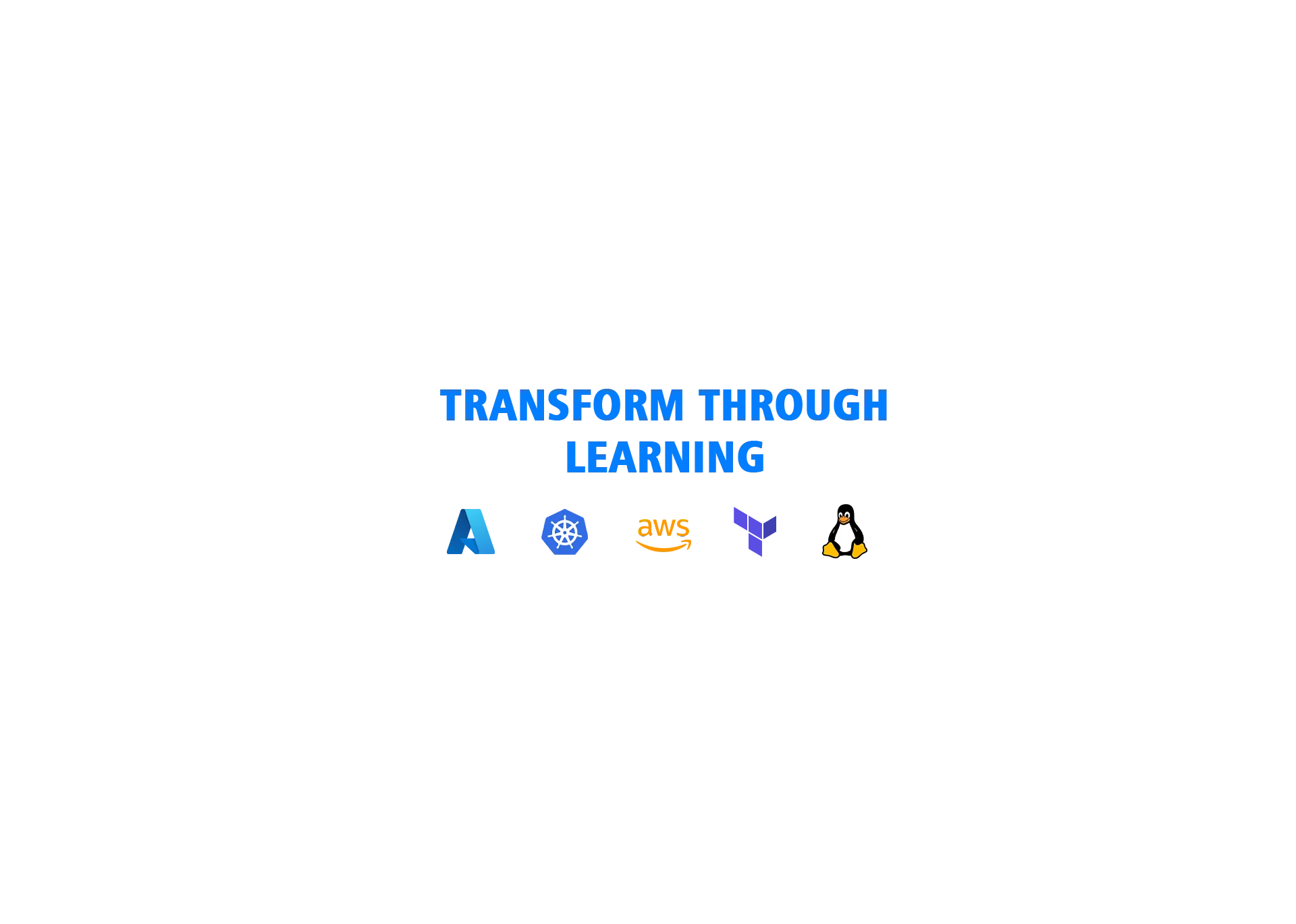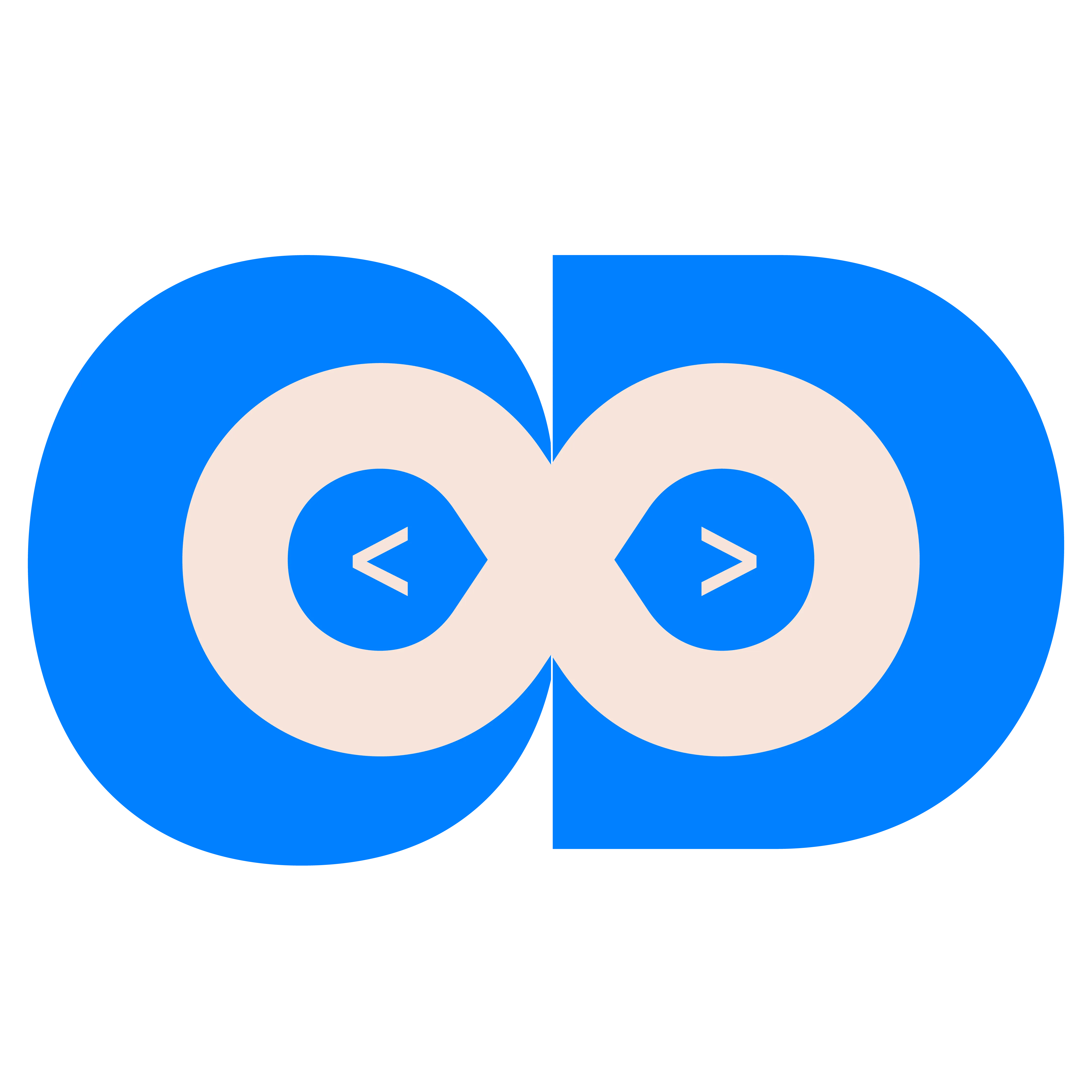Categories
Tags
148 words
1 minutes
Retrive wifi passwords in windows
IMPORTANTAll the tutorials/steps provided here is only for educational purpose. Use/practise them wisely.
Open command prompt or terminal in your computer
- List all the connected network names
netsh wlan show profiles
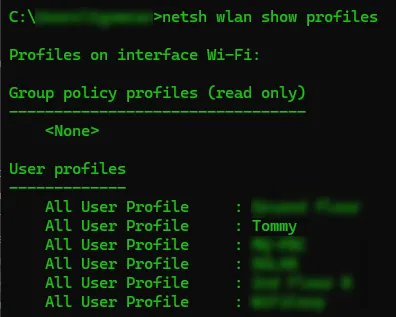
- In the above picture, you can see that, all the networks my machine connected to, are listing.
- Here, note the network name, for which you wanted to retrive the password and then go for step 2.
- Describe the specific details for the network.
- Here, execute the below command with replacing your network name
netsh wlan show profiles name="netwokr-name" key=clear -- (Example)
I wish to retrive password for the network "Tommy".
netsh wlan show profiles name="Tommy" key=clear
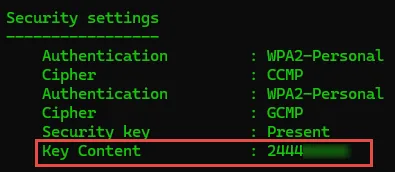
- You can find the password for the specific wifi network name
TommyinSecurity settings
Conclusion
That’s it! You’ve learnt, how to retrive a saved password from your windows machine using command prompt. If you have any doubts/issues/errors with the above contents, feel free to contact me. Cheers, Happy learning.